Your online banking experience just got even better with My Credit Score
Oakworth clients are now able to access their credit score for free anytime, anywhere from within Online Banking. This new tool breaks down and grades each section of your credit report on payment history, credit usage, total balances, and credit age. Clients have instant access to their credit score and report, along with personalized tips on how to improve your score or maintain an already great score.
Our new credit score tool will help you learn more about improving your score. Some of the features include:
- Score Analysis: Easily and quickly understand all of the factors that influence your credit score, with detailed explanations and possible improvement recommendations.
- Credit Score Event Chart: Visualize the impact on your credit score over time and how key changes can impact it.
- Simulator: Financial decisions cause your score to move up or down. Simulate your credit score by selecting actions you might take and see how your score reacts
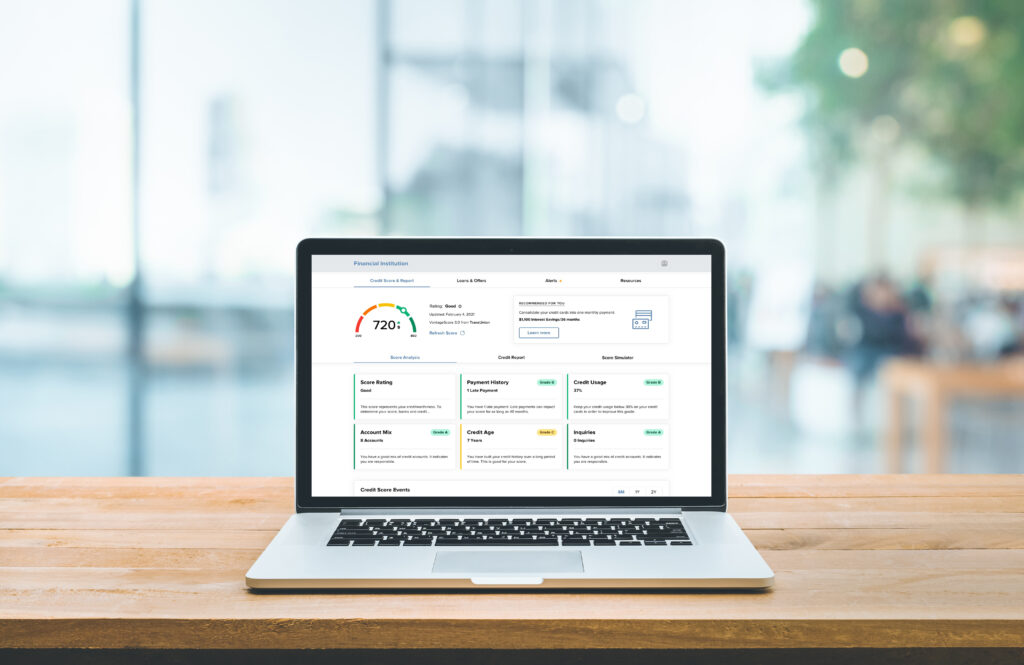
How to use My Credit Score:

-
Log into your online banking account
-
Then click on “Show My Score” where you see an image similar to the one shown here
-
Verify your personal information
-
Check the box to “Authorize Credit Report”
To learn more, visit the My Credit Score FAQ page.
Items to note about My Credit Score:
*If you and your spouse are sharing online banking credentials, it will only show the main account holder. Please contact your client advisor to enable your own profile.
*My Credit Score will be available in the Oakworth Mobile App in May.


